Effective RMM strategies for proactive IT maintenance and problem prevention are no longer a luxury but a necessity in today’s complex IT landscape. Reactive fixes are costly, time-consuming, and often disrupt workflows. A proactive approach, however, empowers businesses to anticipate and mitigate IT issues before they impact operations, leading to significant cost savings and increased productivity. This deep dive explores essential RMM features, strategic implementation, and best practices to build a robust, preventative IT maintenance system.
From setting up automated alerts and responses to mastering patch management and data backup, we’ll cover the key strategies that will transform your IT maintenance from a reactive firefighting exercise into a proactive, preventative powerhouse. We’ll also explore the critical role of security hardening, performance optimization, and insightful reporting to continuously improve your IT infrastructure’s health and resilience. Get ready to ditch the emergency IT calls and embrace a future of seamless, uninterrupted operations!
Defining Proactive IT Maintenance within RMM
Proactive IT maintenance, when integrated with a robust Remote Monitoring and Management (RMM) system, shifts the focus from firefighting to prevention. Instead of reacting to IT issues as they arise, a proactive approach uses RMM’s capabilities to anticipate and address potential problems before they impact users and productivity. This results in a more stable, secure, and efficient IT environment.Proactive IT maintenance within RMM leverages the system’s continuous monitoring capabilities to identify potential problems before they escalate into major disruptions.
It’s about leveraging data to predict and prevent issues, rather than simply reacting to alerts. This approach reduces downtime, minimizes user disruption, and allows for more efficient allocation of IT resources.
Reactive vs. Proactive IT Maintenance
Reactive IT maintenance is the traditional approach, characterized by responding to IT issues only after they’ve occurred. This often involves troubleshooting, resolving immediate problems, and restoring functionality. In contrast, proactive IT maintenance utilizes RMM tools to monitor systems, identify potential issues before they cause disruptions, and implement preventative measures. This involves regular system checks, software updates, and security patching, all performed before problems arise.
The key difference lies in the timing of intervention: reactive maintenance addresses problems
- after* they occur, while proactive maintenance addresses them
- before* they occur.
Examples of Preventable IT Issues
A proactive RMM strategy can prevent numerous common IT problems. By regularly monitoring system performance, security vulnerabilities, and software updates, potential issues can be identified and addressed before they impact users. This preventative approach saves time, reduces costs, and minimizes disruptions to business operations.
| IT Issue | Potential Impact | Proactive RMM Mitigation |
|---|---|---|
| Hard Drive Failure | Data loss, system downtime, significant repair costs | Disk space monitoring, SMART data analysis, automated backups |
| Malware Infection | Data breaches, system compromise, financial losses, reputational damage | Automated patching, endpoint security monitoring, intrusion detection |
| Software Vulnerabilities | Security breaches, system instability, data corruption | Automated software updates, vulnerability scanning, security patching |
| Network Connectivity Issues | Loss of productivity, inability to access critical resources, communication disruptions | Network performance monitoring, bandwidth management, automated alerts |
Essential RMM Features for Proactive Maintenance: Effective RMM Strategies For Proactive IT Maintenance And Problem Prevention

Proactive IT maintenance is no longer a luxury; it’s a necessity for businesses of all sizes. Downtime translates directly to lost revenue and frustrated employees. A robust Remote Monitoring and Management (RMM) system is the key to preventing these issues before they arise, shifting from reactive firefighting to proactive problem prevention. Choosing the right RMM platform and leveraging its key features is crucial for success.Effective proactive IT maintenance hinges on a powerful RMM system equipped with specific features.
These features allow IT teams to monitor, manage, and maintain systems remotely, anticipating potential problems and implementing preventative measures. This proactive approach minimizes downtime, improves efficiency, and enhances overall IT infrastructure stability.
Patch Management
Patch management is arguably the most crucial feature for proactive maintenance. Outdated software is a prime target for cyberattacks and often harbors vulnerabilities that can lead to system instability or complete failure. A strong RMM system automates the patching process, ensuring that all software, including operating systems, applications, and firmware, is updated with the latest security patches and bug fixes.
This significantly reduces the risk of exploits and system failures. This automated approach also ensures consistency across all devices, eliminating the risk of human error in the manual patch deployment process.
Remote Monitoring and Alerting
Real-time monitoring of key system metrics is essential for proactive maintenance. An effective RMM system continuously monitors server performance, network traffic, storage utilization, and other critical parameters. Pre-configured alerts notify IT administrators of potential problems, such as high CPU usage, disk space nearing capacity, or unusual network activity, allowing for immediate intervention before these issues escalate into major outages.
This early warning system allows for prompt remediation, preventing minor issues from becoming major headaches.
Automated Backup and Disaster Recovery, Effective RMM strategies for proactive IT maintenance and problem prevention
Data loss is a catastrophic event for any business. A reliable RMM system should include automated backup and disaster recovery capabilities. Regular automated backups ensure that critical data is protected, even in the event of hardware failure or cyberattack. Disaster recovery features facilitate the quick restoration of systems and data, minimizing downtime and ensuring business continuity. Choosing an RMM platform with robust backup and restore capabilities, including options for offsite storage, is critical for business resilience.
Security Management
Cybersecurity threats are constantly evolving, making proactive security management essential. A robust RMM platform should offer features like vulnerability scanning, endpoint detection and response (EDR), and security information and event management (SIEM) integration. These features allow IT administrators to identify and address security vulnerabilities before they can be exploited, significantly reducing the risk of breaches and malware infections.
Proactive security management not only protects sensitive data but also safeguards the reputation and financial stability of the business.
Remote Control and Support
Remote access and support capabilities are invaluable for proactive maintenance. The ability to remotely troubleshoot issues, install software, and configure settings allows IT teams to address problems quickly and efficiently, minimizing downtime. This functionality also supports proactive tasks like system optimization and performance tuning, ensuring systems are running at peak efficiency. Remote access features are particularly beneficial for geographically dispersed teams or businesses with remote workers.
Comparison of RMM Platforms
Several RMM platforms offer these essential features, but their effectiveness varies.
- Datto RMM: Strengths: Comprehensive features, robust automation, excellent reporting. Weaknesses: Can be expensive, complex interface.
- ConnectWise Automate: Strengths: User-friendly interface, strong scripting capabilities, good community support. Weaknesses: Lacks some advanced features compared to Datto.
- NinjaOne: Strengths: Scalable, good value for money, strong remote control features. Weaknesses: Reporting could be improved.
- Atera: Strengths: Integrated PSA (Professional Services Automation) tools, easy to use. Weaknesses: Fewer advanced features compared to top-tier platforms.
- Autotask PSA (now Datto Autotask): Strengths: Powerful PSA integration, extensive reporting. Weaknesses: Steep learning curve, can be expensive.
The choice of RMM platform depends on specific business needs and budget. Consider factors like the size of the IT infrastructure, the level of automation required, and the technical expertise of the IT team when making a decision.
Implementing a Proactive Monitoring Strategy
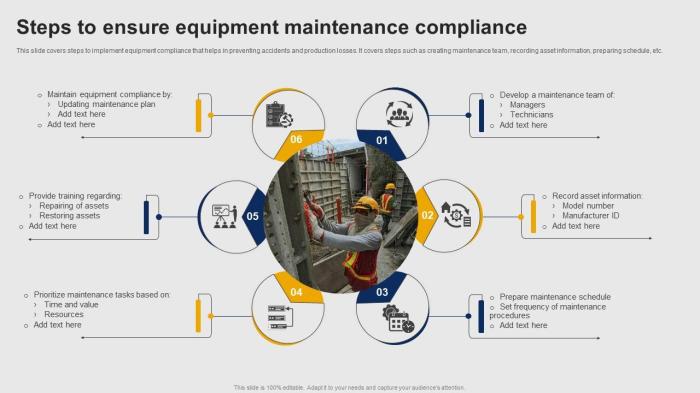
Proactive monitoring is the backbone of effective RMM, shifting the focus from reactive firefighting to preventative maintenance. A well-designed strategy anticipates potential problems before they impact users, minimizing downtime and improving overall IT efficiency. This involves strategically selecting key performance indicators (KPIs), setting appropriate alert thresholds, and automating responses to detected issues.A comprehensive proactive monitoring strategy requires a holistic approach, encompassing all critical IT infrastructure components.
This includes servers, workstations, network devices, and applications, each demanding specific monitoring parameters. The key is to identify the critical metrics for each system that, when deviating from established norms, indicate potential problems. This approach ensures that monitoring efforts are focused on the most impactful areas, maximizing resource utilization and minimizing alert fatigue.
KPI Selection and Monitoring for Various IT Systems
Choosing the right KPIs is crucial for effective proactive monitoring. For servers, vital metrics include CPU utilization, memory usage, disk space, and network traffic. High CPU or memory usage, consistently low disk space, or unusually high network traffic can signal impending issues like application failures or resource exhaustion. Workstations require monitoring of similar metrics, but also include factors like application performance and user login/logout activity.
Network monitoring should focus on bandwidth utilization, latency, and packet loss, indicating potential network congestion or connectivity problems. Finally, application monitoring should track response times, error rates, and resource consumption, highlighting performance bottlenecks or application failures. For example, a consistently high error rate in a critical business application should trigger immediate investigation and resolution.
Alert Thresholds and Automated Responses
Setting appropriate alert thresholds is critical to avoid both false positives and missed critical events. Thresholds should be carefully calibrated based on historical data and system performance baselines. For instance, a CPU utilization threshold of 80% might trigger an alert, indicating potential resource constraints. However, a threshold set too low (e.g., 50%) could lead to numerous unnecessary alerts.
Automating responses to alerts minimizes manual intervention and ensures timely resolution. This can include automatic restarts of services, notifications to support teams, or even automatic escalation to higher-level support based on the severity of the issue. For example, a critical alert like a server failure could automatically trigger a notification to the on-call engineer via SMS and email, while a less critical alert might simply generate a log entry for later review.
Configuring Automated Alerts and Responses in an RMM System
Configuring automated alerts and responses within an RMM system typically involves a multi-step process. First, define the specific metrics to monitor for each device or system. Second, set appropriate alert thresholds for each metric, considering historical data and acceptable performance levels. Third, configure the alert delivery mechanism, specifying recipients and communication channels (email, SMS, etc.). Finally, define the automated responses to be triggered when thresholds are breached.
Most RMM systems offer a user-friendly interface for creating and managing these alerts and responses. This might involve a visual dashboard where users can configure alerts through drag-and-drop interfaces or scripting options for advanced automation. For example, a user might configure an alert for a server’s disk space dropping below 10%, with an automated response that sends an email notification to the IT team and generates a ticket in the helpdesk system.
Patch Management and Software Updates
Proactive IT maintenance isn’t complete without a robust patch management strategy. Regular patching is crucial for preventing security breaches and system instability, ensuring your organization’s smooth operation and data integrity. Ignoring updates leaves your systems vulnerable to exploits, potentially leading to significant downtime and financial losses. A well-defined patch management process, integrated with your RMM solution, is key to mitigating these risks.A robust patch management process, seamlessly integrated with your RMM system, streamlines the update deployment, minimizing disruption and maximizing security.
This involves automating the detection of outdated software, prioritizing critical updates, and deploying patches efficiently across your network. Careful planning and execution are vital to ensure a smooth and secure patching process.
Automated Patch Detection and Prioritization
Effective patch management starts with automated detection of outdated software and vulnerabilities. Your RMM tool should automatically scan all managed devices, identifying missing patches and prioritizing them based on severity. This prioritization is crucial; critical security patches should be deployed first, minimizing exposure to known exploits. For example, a zero-day exploit targeting a widely used application needs immediate attention, while a less critical update for a niche program can wait until a scheduled maintenance window.
This approach ensures that the most urgent vulnerabilities are addressed promptly.
Scheduled Patch Deployment and Testing
Once patches are identified and prioritized, your RMM system should allow for scheduled deployment. This minimizes disruption to users by deploying patches outside of peak business hours. Before rolling out patches across your entire network, consider deploying them to a small test group first. This allows you to identify and resolve any unforeseen issues before affecting all devices, preventing widespread problems.
For instance, testing on a few machines in a non-critical department can reveal compatibility problems or unexpected side effects before they impact production systems.
Patch Deployment Workflow
The following flowchart illustrates a typical patch deployment workflow using RMM:[Imagine a flowchart here. The flowchart would begin with “Automated Patch Scan,” leading to “Vulnerability Identification and Prioritization.” This would then branch to “Patch Download” and “Test Deployment (optional).” The “Test Deployment” branch would rejoin the main flow at “Deployment Scheduling.” From there, the flow continues to “Automated Patch Deployment,” followed by “Post-Deployment Monitoring” and finally “Reporting and Analysis.”] The flowchart visually depicts the sequential steps, showing how the RMM system facilitates each stage, from automated scans to post-deployment monitoring and reporting.
This structured approach helps ensure a smooth and efficient patch management process.
Reporting and Analysis
Comprehensive reporting is crucial for tracking the effectiveness of your patch management strategy. Your RMM system should provide reports on patch deployment success rates, outstanding updates, and potential vulnerabilities. This data helps you identify areas for improvement, optimize your processes, and demonstrate compliance with security regulations. For example, a report showing a consistently low patch deployment rate for a specific application might indicate a need to investigate potential deployment issues or user resistance.
Regular analysis of these reports allows for continuous improvement of your patch management program.
Data Backup and Disaster Recovery Planning
Data loss is a nightmare scenario for any business, leading to financial losses, reputational damage, and potential legal issues. A robust data backup and disaster recovery (DR) plan is therefore not just a good idea—it’s a crucial component of a proactive IT maintenance strategy. Regular backups safeguard your valuable data, while a comprehensive DR plan ensures business continuity in the face of unexpected events like hardware failures, cyberattacks, or natural disasters.
Integrating these strategies within your RMM framework allows for automated processes and proactive monitoring, minimizing downtime and maximizing data protection.Regular data backups and a well-defined disaster recovery plan are essential for mitigating the risks associated with data loss and system failures. A proactive approach ensures business continuity and minimizes the impact of unforeseen events. By implementing automated backup and recovery processes within an RMM system, businesses can significantly reduce the risk of data loss and maintain operational efficiency.
Backup Strategies and Suitability
Choosing the right backup strategy depends heavily on your organization’s size, the criticality of your data, and your budget. Several strategies exist, each with its own strengths and weaknesses.
This is a description of a full backup strategy. A full backup copies all selected data to a backup location. This is the most time-consuming method but provides a complete and independent backup. It’s ideal for smaller datasets or as a base for other strategies.
Incremental backups only copy data that has changed since the last full or incremental backup. This is significantly faster than a full backup but requires a full backup as a base and all previous incremental backups to restore data fully. It’s suitable for larger datasets where speed is a priority.
Differential backups copy all data that has changed since the last full backup. This approach is faster than a full backup and requires fewer backups to restore than incremental backups. It provides a good balance between speed and restoration simplicity. It’s a good middle ground between full and incremental.
The selection of a specific strategy often involves a combination of methods. For example, a weekly full backup might be complemented by daily incremental backups to ensure frequent data protection with efficient storage utilization. For mission-critical systems, a 3-2-1 backup strategy (three copies of data, on two different media, with one copy offsite) is often recommended for enhanced data protection and resilience.
RMM Automation and Monitoring of Backup Processes
Modern RMM solutions offer robust capabilities for automating and monitoring backup processes. This ensures data integrity and business continuity by proactively identifying and addressing potential issues.RMM tools can automate the scheduling of backups, ensuring regular data protection without manual intervention. They can also monitor backup jobs for success or failure, sending alerts if issues arise. This proactive monitoring allows for swift intervention, minimizing the risk of data loss.
Furthermore, RMM systems can often manage multiple backup locations, facilitating offsite storage and disaster recovery capabilities. The ability to remotely manage and monitor backups significantly reduces the administrative overhead and enhances the overall efficiency of the backup and recovery process. Real-time monitoring and automated alerts enable prompt responses to any anomalies, preventing potential data loss and ensuring business continuity.
Obtain recommendations related to Measuring the ROI of HRIS implementation that can assist you today.
Security Hardening and Vulnerability Management
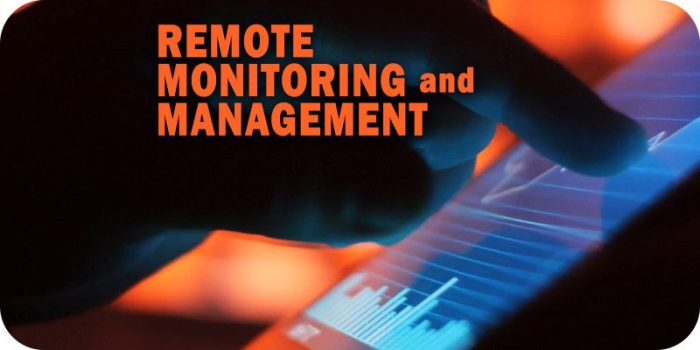
Proactive RMM strategies are crucial for bolstering IT security. By implementing robust security hardening techniques and regularly scanning for vulnerabilities, businesses can significantly reduce their attack surface and mitigate the risk of costly breaches. This proactive approach shifts the focus from reactive incident response to preventative measures, ensuring smoother operations and enhanced data protection.RMM tools play a vital role in identifying and addressing common security vulnerabilities.
These vulnerabilities often stem from outdated software, weak passwords, misconfigured systems, and insufficient access controls. Regular security audits, facilitated by RMM’s automated scanning capabilities, provide a comprehensive overview of a network’s security posture, highlighting potential weaknesses before they can be exploited by malicious actors.
Common Security Vulnerabilities and Mitigation Strategies
Regular security audits using RMM tools uncover various vulnerabilities. These range from outdated operating systems and applications to weak passwords and unpatched software. Understanding these vulnerabilities and their potential impact is crucial for implementing effective mitigation strategies. The following table Artikels some common vulnerabilities, their potential impact, and how RMM can help mitigate them.
| Vulnerability | Potential Impact | Mitigation Strategy using RMM | Example |
|---|---|---|---|
| Outdated Operating Systems | Exposure to known exploits, lack of security updates, compliance violations | Automated patching and OS version monitoring; alerts for outdated systems | An RMM system could automatically detect Windows 7 machines still in use and generate alerts for immediate upgrades. |
| Unpatched Software | Exploitation of known vulnerabilities, data breaches, malware infections | Automated patch deployment, vulnerability scanning, software update management | The RMM tool can scan for missing security updates for Adobe Acrobat and automatically deploy the patches to all affected systems. |
| Weak Passwords | Unauthorized access, data breaches, account compromise | Password policy enforcement, password auditing, multi-factor authentication (MFA) integration | The RMM can enforce password complexity requirements (minimum length, special characters) and alert administrators about weak passwords detected. |
| Misconfigured Firewalls | Network intrusion, data exfiltration, denial-of-service attacks | Firewall rule monitoring, configuration checks, automated alerts for misconfigurations | RMM can monitor firewall rules and alert administrators if ports are open unnecessarily, potentially exposing the network to attacks. |
Implementing Security Hardening Best Practices
Effective security hardening involves a multi-layered approach that minimizes the risk of cyber threats. This includes implementing strong password policies, regularly updating software, configuring firewalls correctly, and employing intrusion detection and prevention systems. RMM tools streamline these processes, automating many tasks and providing centralized management. Regular security audits, facilitated by the RMM, are critical for identifying and addressing vulnerabilities before they can be exploited.
This proactive approach is significantly more efficient and cost-effective than reactive incident response. For instance, promptly patching vulnerabilities identified during a security scan prevents potential breaches before they occur.
Performance Optimization and Resource Management
Proactive IT maintenance isn’t just about preventing crashes; it’s about keeping your systems running smoothly and efficiently. Performance optimization, a key component of proactive IT, ensures your business applications respond quickly and reliably, maximizing productivity and minimizing downtime. RMM tools offer powerful capabilities to achieve this, moving beyond reactive troubleshooting to a proactive, data-driven approach.RMM facilitates performance optimization by providing real-time insights into system resource utilization and identifying potential bottlenecks before they impact users.
This allows IT teams to anticipate and address performance issues, preventing disruptions and improving overall system stability. By automating tasks like software updates and disk cleanup, RMM streamlines the optimization process, freeing up IT staff to focus on more strategic initiatives.
Resource Utilization Monitoring
RMM platforms continuously monitor critical system resources such as CPU usage, memory consumption, and disk space. This data is presented in clear dashboards and reports, allowing IT administrators to quickly identify devices experiencing high resource utilization. For example, a consistent high CPU load on a server might indicate a poorly optimized application or a malware infection. Similarly, consistently low disk space can lead to application failures or system instability.
By setting up alerts for threshold breaches, RMM proactively notifies administrators of potential problems, allowing for timely intervention. This prevents minor issues from escalating into major outages.
Bottleneck Identification and Resolution
Identifying bottlenecks is crucial for performance optimization. RMM aids in this process by correlating resource utilization data with system performance metrics. For instance, slow application response times coupled with high memory usage on a specific workstation might pinpoint a memory leak in the application. RMM allows for the isolation of the problem source, whether it’s a specific application, a hardware limitation, or a configuration issue.
This granular level of analysis allows for targeted remediation strategies, ensuring efficient resource allocation and optimized performance.
Automating Performance Optimization Tasks
RMM excels at automating repetitive optimization tasks, significantly improving efficiency. This includes automating processes like:
- Scheduled disk cleanup: Regularly removing temporary files and unnecessary data to free up disk space.
- Automated software updates: Ensuring all software is up-to-date with the latest performance patches and security fixes.
- Service restarts: Automatically restarting services that become unresponsive or consume excessive resources.
- Resource allocation adjustments: Dynamically adjusting resource allocation based on real-time usage patterns.
Automating these tasks reduces the manual effort required for system maintenance, minimizing the risk of human error and ensuring consistent optimization. This allows IT teams to focus on more complex tasks and strategic planning.
Reporting and Analysis for Continuous Improvement
Proactive IT maintenance isn’t just about preventing problems; it’s about demonstrating its value. Effective reporting and analysis are crucial for showcasing the ROI of your RMM strategy and identifying areas ripe for optimization. By leveraging the data your RMM system collects, you can build a compelling case for continued investment in proactive measures and refine your processes for even greater efficiency.RMM systems generate a wealth of data that can be transformed into actionable insights.
These reports provide a clear picture of your IT health, highlighting successes, revealing weaknesses, and ultimately guiding improvements. This data-driven approach ensures your proactive maintenance strategy remains effective and adapts to the ever-evolving needs of your IT infrastructure.
Types of Reports Generated by RMM Systems
RMM systems offer a variety of reports to track the effectiveness of proactive maintenance. These reports can be customized to focus on specific areas of concern or to provide a holistic overview of your IT environment. Common report types include device status reports showing the health of individual machines, patch management reports detailing the deployment of updates, and alert reports highlighting potential issues before they escalate into major problems.
Security reports offer insights into vulnerabilities and potential threats, while performance reports track resource utilization and identify bottlenecks. Finally, backup and recovery reports ensure the integrity of your data protection strategies.
Using Reports to Identify Areas for Improvement
Analyzing RMM reports allows you to pinpoint areas needing attention. For example, a high number of unresolved alerts might indicate a need for improved monitoring thresholds or more efficient incident response procedures. A low patch compliance rate could highlight the need for a more robust patch management process, perhaps incorporating automated deployment or improved communication to end-users. Consistent performance bottlenecks might signal the need for hardware upgrades or application optimization.
By examining these trends and patterns, you can proactively address issues before they impact productivity or security.
Key Metrics for Assessing Proactive Maintenance Success
Tracking key metrics provides quantifiable evidence of your proactive maintenance efforts. Consider tracking metrics such as:
- Mean Time To Resolution (MTTR): A lower MTTR demonstrates faster response times and more efficient problem-solving.
- Mean Time Between Failures (MTBF): A higher MTBF indicates improved system stability and reduced downtime.
- Patch Compliance Rate: A high compliance rate shows that your systems are well-protected against vulnerabilities.
- Number of Critical Alerts: A low number of critical alerts indicates effective monitoring and proactive issue resolution.
- System Uptime Percentage: High uptime showcases the reliability and stability of your IT infrastructure, a direct result of proactive maintenance.
By regularly reviewing these metrics, you can identify trends, measure the effectiveness of your strategies, and justify the investment in proactive IT maintenance. For example, a consistently high MTBF could justify a budget increase for hardware upgrades, while a declining patch compliance rate might warrant investment in additional staff training or automation tools.